Mobile scanner
Addmin
Last Update 5 years ago
With Addmin's integrated scanner, you can scan any document that you still receive in paper format, such as invoices, receipts or sales slips. You can also quickly digitize all your documents that are currently archived in folders to go paperless.
- Click the + icon at the bottom of the home screen
- Place the document to be scanned on a flat surface
- Preferably position yourself above it to scan it
- Place the document in the blue frame displayed on the screen
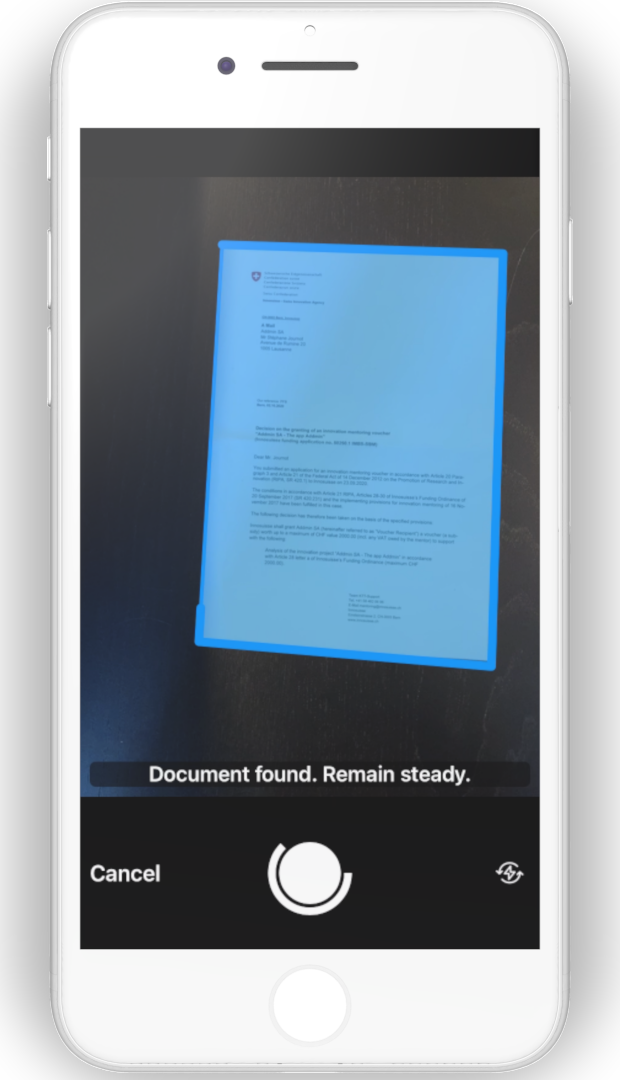
Control the quality of your document
Once a document has been created, you can check its quality. For example, you can :
- Rescan the document
- Rotate the document
- Crop document
- Delete a page from the document
- Add a page to the document
Proceed to document processing
Once the quality has been validated, you have two options:
- Process the document directly by clicking on Process now
- Process the document later by choosing Process later
If you choose this second option, you will then find your document in your pending tasks list and in your recent documents.
