Pending tasks
Addmin
Last Update 4 years ago
Current tasks, accessible from the home screen, ensure that you can track your documents that require action or follow-up at any time. They gather all of your unprocessed documents, all your current reminders and also allow you to add personal tasks that are not linked to a document.
The types of pending tasks available are as follows:
- To be processed: All your documents added on Addmin but not processed
- Recalls: All recalls and expiry dates set at the time of treatment
- To be filed: All your documents processed but not filed
- Personal tasks: Manually set personal tasks not related to a document
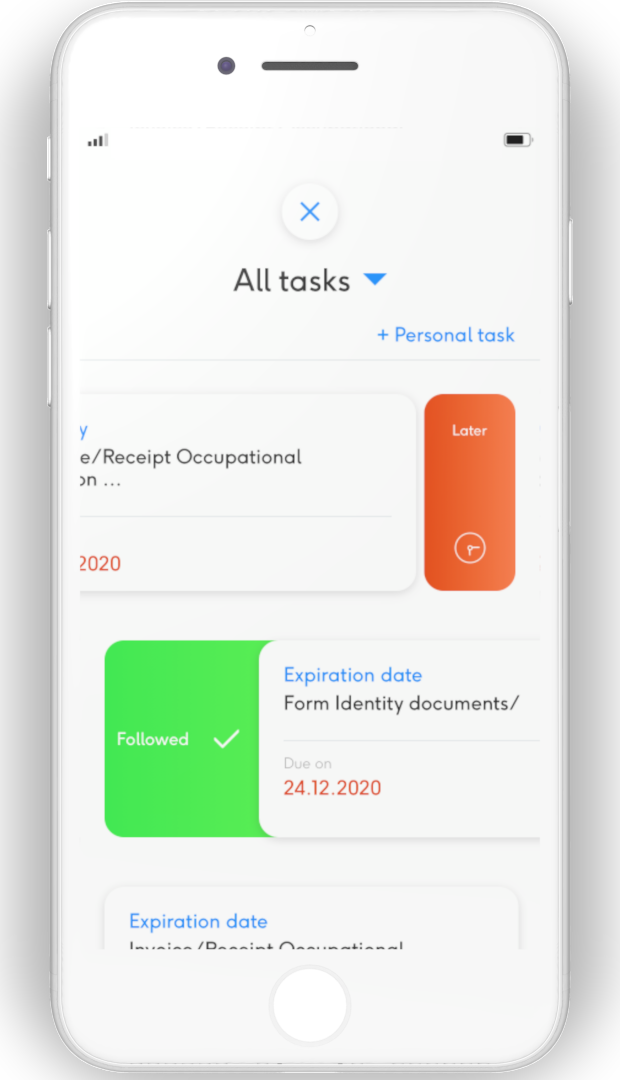
Mark an action
By swiping the card to the right, you mark a positive action :
- Mark a reminder as followed-up and complete
Go to the filing page of a document by clicking on the card
By swiping the card to the left, you mark a negative action :
- Process the document later
- Manage the reminder later
- File later
🔔 Note: Personal tasks are tasks that you can add manually, not linked to a document, such as "Go to the residents' control" or "Order an extract from the criminal record".
