Find a document
Addmin
Last Update 5 years ago
What could be more annoying than wasting time getting your hands on a document again? Pulling out binders and identifying the location of a document is never pleasant, and most of all, it's not easy. With Addmin, this barrier no longer exists because the search function associated with the indexing of your important documents allows you to quickly find the document you are looking for. In a few seconds, even if it is several years old.
- From the home screen, click Find a document
- Access the search and set the properties of the document you are looking for.
- Search by keyword from the text of a document and/or ;
- Select document properties: Type, Actions, Folders, Contacts, ...
- Search for a document by date
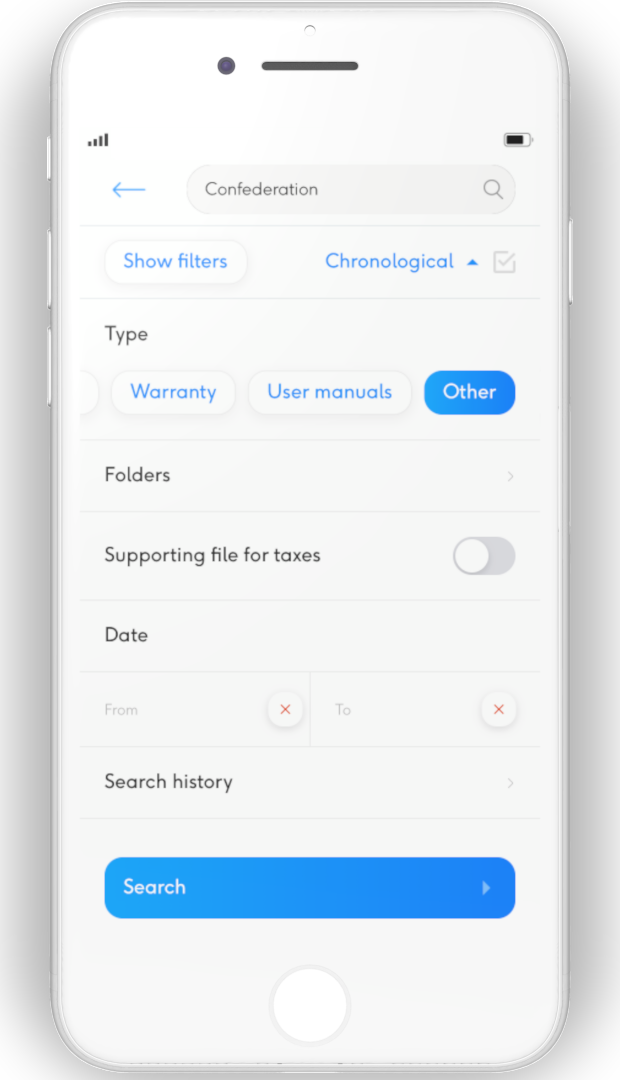
🔔 Note: Keyword search in the document text is possible because Addmin can search for you directly in every document! If you are looking for a specific document, please feel free to search by a specific keyword. Example: an invoice for your car from a garage you know? Search directly for his name!
My recent documents
Your recent documents are listed in chronological order in your document section accessible from the home screen. From this section :
- Display your documents as a list or as cards
- Display your documents in alphabetical order or in chronological order
- Select your documents to archive, export or share
My documents
Your documents and folders are located in your document section accessible from the home screen by clicking Folders. From this section :
- Browse your documents in folders and sub-folders
- Find by scrolling down the documents To classify, To process and your Archives.
🔔 Note: A folder or subfolder is greyed out if it contains no documents. In other words, it is empty. This is done to prevent you from browsing through your folders and ending up finding a folder that does not contain any of your important documents.
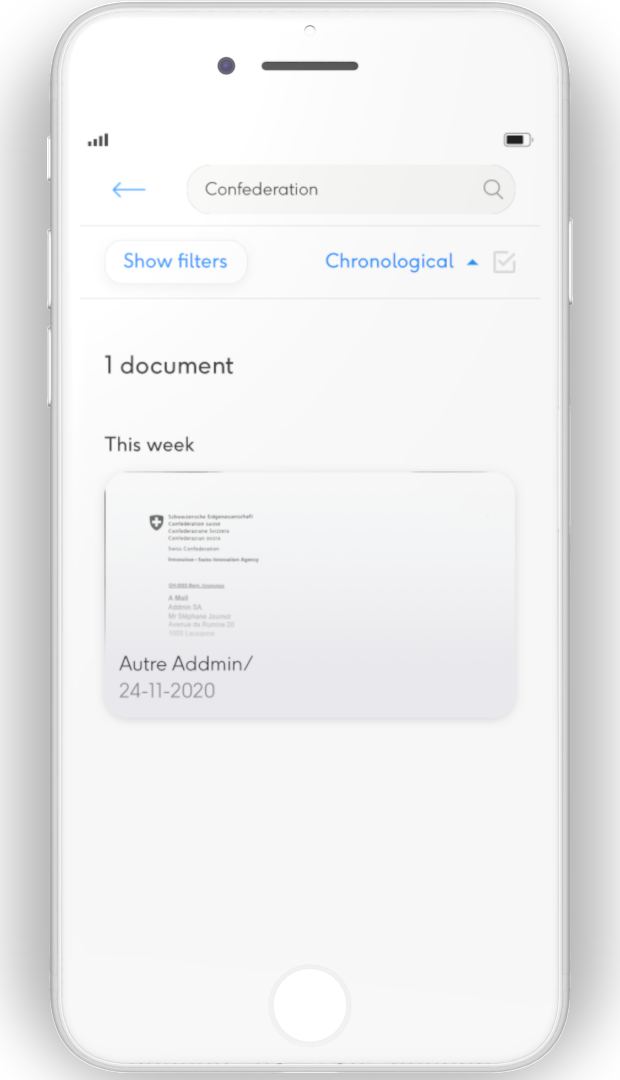
Recent searches
Your search history helps you quickly find recent searches that may be recurring. You can access it by clicking on Filters during a document search.
